v7.7.9.41 [Nov 6, 2015]
May include unspecified updates, enhancements, or bug fixes.
v7.3.5.12424 [Oct 10, 2012]
- new WebDAV plug-in
- French and Czech interface
- improved Outlook Backup plug-in
- many other minor fixes and enhancements.
v6.9.7.9276 [Nov 23, 2010]
The new version features two new plug-ins that allow backing up 64-bit versions of Microsoft Exchange and Microsoft SQL Servers.
To use new plug-ins, you need to download and install Handy Backup Workstation x64, a special module that lets you back up data of 64-bit applications.
Using New Plug-ins in Handy Backup Server
-Local Backup. Users of Handy Backup Server who need to back up Exchange 2010 or MS SQL on a local system, need to simply install Handy Backup Workstation x64 on the same computer.
- Network Backup. If you want to back up Exchange or SQL Server located on a remote workstation, install the 64-bit Workstation on that computer, and perform common configuration of Backup Network Workstation. Make sure that Workstation name is different than the name of the original workstation (by default, the configuration utility will add the "_x64" postfix), or otherwise it will replace the original workstation in the Handy Backup Server's backup network
64-bit Workstations are licensed individually, i.e. the use of both 32-bit and 64-bit Workstations on one computer requires two "spots" in the backup network of Handy Backup Server.
Several users have reported that the MySQL Backup plug-in worked incorrectly when backing up databases or tables with names starting with digits. In version 6.9.6 this issue has been fixed.
Minor optimizations were made to the FTP backup engine, user interface, and other parts of the program.
v6.0.10.1466 [Mar 1, 2008]
The latest build includes multiple updates, enhancements and bug fixes.
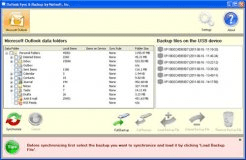
Synchronize outlook between two PCs, plus backup outlook to USB device as well.